13/6/23 Update: I've reinstated PayPal payments with a small markup to cover PayPal fees and general expenses with its use. Now you can subscribe using whichever method you prefer.
The Candy Shop is finally fully integrated with Stripe! PayPal's recent update to their fee structure was the last straw for me, and I spent the past week or so testing and tweaking things in the background to make the switch.
Here's how to switch your billing method to the new system:
- Go to your profile page
- Click on "Manage PayPal Subscription" and log in to PayPal to cancel your subscription there
NB: You should cancel your subscription from now, to avoid forgetting to do so before your next payment date.
- Refresh your profile page to see when your subscription runs out
- At a later date, or whenever your renewal is due, click on "Manage My Subscription" and sign up again via Stripe
If you're not currently subscribed and would like to rejoin as a result of this change, you can skip from step 1 straight to 4.
By the way, as you'd expect, I don't get to see any of your financial details and that's all handled by Stripe on my behalf. Stripe is a big company whom I trust to handle your data with care, and that's why I picked them.
It's perfectly fine if you'd rather stick to PayPal for the time being; your membership will still be renewed via any subscriptons that are currently active, but I won't be taking new pledges that way any more unless necessary. Be aware that I lose out due to higher fees on PayPal though, and would appreciate it if you could make the switch at some point.
If you run into any issues with the new system, do let me know. Thanks a lot!
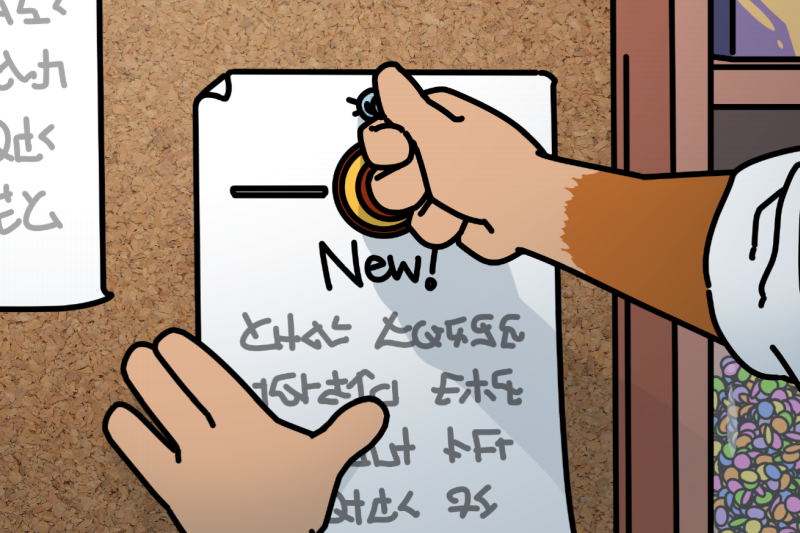

0 Comments