As part of your patron rewards, you can unlock a special role on my Discord server. This grants you a special coloured flair that identifies you as a supporter of my work within my community, as well as access to exclusive chatrooms where you can talk to me and other patrons alike.
You can claim this reward after you've completed your first pledge. This will unlock a number of new fields on your user profile page, which includes the Discord section.
First, join my Discord server using this invite link. Next, find your Discord username at the bottom left corner of the app window. Click on it to copy your full handle, as shown on the left of the image below. Remember to only use your account username, and not your custom nickname on the server.
Next, go to your user profile page and scroll down to the "Discord Rewards Integration" section. Paste and split your username into the two fields as shown on the right. Note that the Name is case sensitive, and that you should not include the octothorpe (#) in the Identifier.
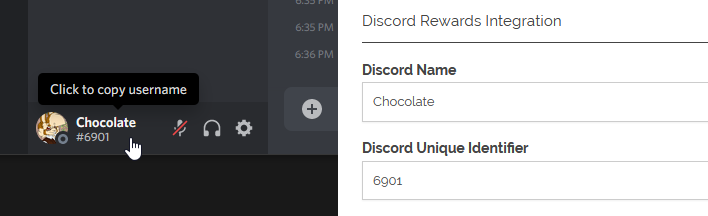
Hit the "Save all Changes" button at the bottom of the page, and it should assign your new server roles. If not, simply repeat the second step once more after a few minutes, double checking your info in the process, and it should update then.
If problems persist, or if you need any help with claiming your patron roles on the server, contact me or any one of my admins and they will follow up on the issue as soon as possible.
